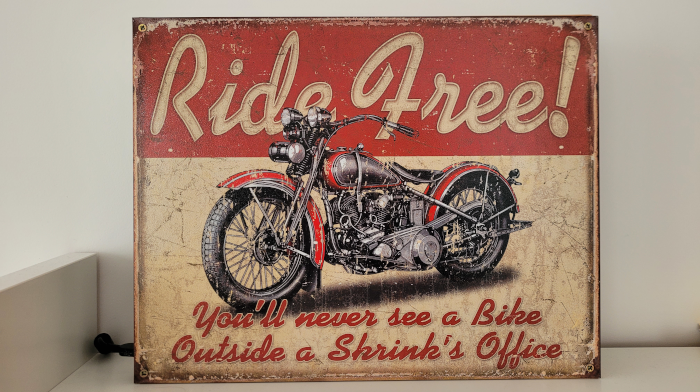
Reviving a broken laptop
What do you do when your laptop breaks? If you're like me, you try to find a way to give it a second life. You either replace the broken parts, or, some times, you just imagine other ways to repurpose the laptop.
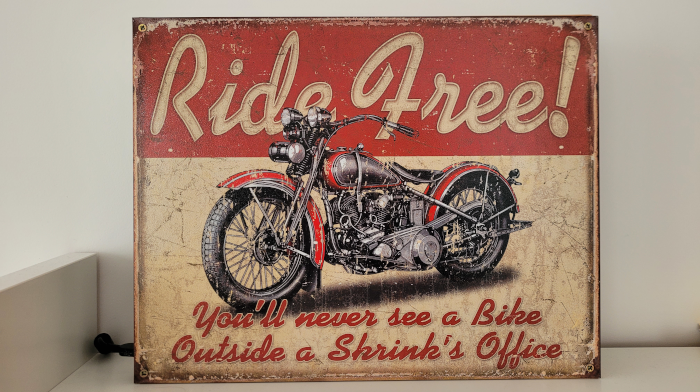
What do you do when your laptop breaks? If you're like me, you try to find a way to give it a second life. You either replace the broken parts, or, some times, you just imagine other ways to repurpose the laptop.

My Home Assistant was misbehaving lately and I could not figure out why. It did take me time, effort, a lot of cursing, troubleshooting and head scratching, and eventually it was solved by the typical "this can NOT be the problem, but there is nothing else to try!" approach!

I often have multiple virtual machines for different purposes. Some I keep idle, some I destroy and recreate when needed, and some I use for actual work and they stay there forever.
Recently I ran out of space. It was not really bad planning on my side, I just didn't have more space to allocate at the moment. I got a new disk to dedicate just to VMs. The new disk is faster but it's not very big; if I'm not careful I will run out of space again.
I decided to move some virtual machines; just the ones that have a GUI. The server based ones that are not interactive can stay in the old and slightly slower disk.
I love challenges, and working with Oracle products has always been a challenge for me. This love/hate relationship started ~20 years ago when I could not set up the first version of Oracle Internet Directory, following the documentation word by word! I had to "fix" several scripts to make it install, and in the end, even though it installed, it still wouldn't work... It was the only product I cared enough to remember that failure after so many years. Or maybe, the only product I failed to tame.

Now that multi factor authentication is gaining ground I thought I would write a simple guide on how to secure administrative access with MFA on Linux systems. The solution is simple and based on Google Authenticator. The good thing with Google Authenticator is that it's a typical TOTP/HOTP solution and as such does not require any internet connectivity on either the server or the client. The configuration examples provided are more or less appropriate for openSUSE Leap 15 and Ubuntu 18.04 LTS

GDPR is supposed to let us take back control of our private data. In reality though many websites either don't allow that to happen through their selection of cookies, or constantly present to us the same requests until we accept the most invasive option. At the same time there is a known security risk related to every day broswing: browser - served malware, sometimes caused or enabled by the insane amount of 3rd party uncontrolled scripts that are served to us on the websites we visit. We need to find ways to browse securely and protecting our privacy as much as possible.